Microsoft Word 2016 Training
$36.00
“Unlock the full potential of Microsoft Word 2016 with our comprehensive training program! From formatting to productivity tips, become a master of document creation in no time. Upgrade your skills today!”
In stock
Description
Unlock the full potential of Microsoft Word 2016 and become a master of document creation with Microsoft Word 2016 Training. This comprehensive training program is designed to empower individuals with the skills and knowledge to create professional and polished documents for any purpose. Whether you’re a beginner or an experienced user, this training will take your Word skills to new heights.
The Microsoft Word 2016 Training covers everything from the basics of formatting text and paragraphs to advanced techniques for creating tables, graphics, and even mail merge documents. You’ll learn how to navigate the Word interface, customize document layouts, and leverage powerful features like templates and styles to create visually appealing and consistent documents. With hands-on exercises and practical examples, you’ll gain the expertise to create documents that stand out and effectively communicate your ideas.
In addition to document creation, this training program also focuses on enhancing your productivity and efficiency with Word. You’ll learn time-saving tips and tricks, such as using keyboard shortcuts, collaborating with others on documents, and leveraging the full potential of Word’s reviewing and editing tools. The training also covers best practices for document management, including version control, document protection, and converting documents to different file formats.
By completing the Microsoft Word 2016 Training, you’ll become a proficient user of Word, equipped with the skills to create professional documents with ease. Whether you need to write reports, design brochures, or create resumes, Microsoft Word 2016 Training will empower you to do it all with confidence and efficiency. Upgrade your document creation skills today and unlock your full potential with Microsoft Word 2016 Training.
Duration: 6 Hours 24 Minutes
Videos: 34 Course Videos
Questions: 145 Test Questions
Course Outline: PDF Download
Additional information
| Duration | 6 Hours 24 Minutes |
|---|---|
| Videos | 34 Course Videos |
| Questions | 145 Test Questions |
| Course Outline | PDF Download |
You must be logged in to post a review.






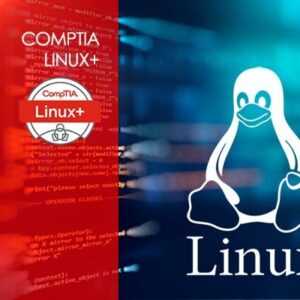
Reviews
There are no reviews yet.